Google Data Breach Alert: 2.5 Billion Users at Risk – Your Complete Protection Guide
In what reads like a cybersecurity nightmare, Google has issued an urgent warning to its 2.5 billion users worldwide following a massive data breach orchestrated by the notorious ShinyHunters hacking group. This isn’t fiction—it’s a very real threat that demands immediate action from every Gmail and Google Cloud user.
What Happened: The ShinyHunters Attack
Google’s Threat Intelligence Group (GTIG) discovered the breach in June 2025, but it wasn’t until August that the full scope became apparent. The cybercriminal group ShinyHunters—taking their name from the Pokémon franchise—successfully infiltrated Google’s database through Salesforce, the cloud-based software provider.
The Attack Method
The hackers employed sophisticated social engineering tactics, including:
- Phone impersonation of IT support representatives
- Targeting English-speaking users at multinational companies
- Voice phishing (vishing) techniques to gain unauthorized access
While Google states that the compromised data was “basic and largely publicly available business information,” security experts warn that ShinyHunters may be preparing to escalate their extortion tactics through data leak sites.
Who’s at Risk?
This breach affects:
- 2.5 billion Gmail users globally
- Google Cloud subscribers
- Business accounts at multinational companies
- Anyone with a Google account
ShinyHunters has a proven track record of high-profile attacks, having previously breached AT&T Wireless, Mashable, Microsoft, Santander, Ticketmaster, and Wattpad.
Immediate Actions You Must Take Now
1. Update Your Password Immediately
- Create a unique, strong password for your Google account
- Never reuse passwords across multiple accounts
- Use a trusted password manager to generate and store secure passwords
2. Enable Two-Factor Authentication
- Activate 2FA on all Google services
- Use a security key or Google Prompt for added protection
- This creates an additional barrier even if hackers obtain your password
3. Update All Related Software
Ensure you have the latest versions of:
- Google and Android apps
- Web browsers
- Operating systems
4. Review Account Activity
- Check your Google Security Checkup immediately
- Look for unauthorized logins or suspicious activity
- Review recent account changes
Warning Signs Your Account May Be Compromised
Watch for these red flags:
Account Changes
- Sudden password changes you didn’t make
- Unauthorized updates to personal information
- Modified security settings
Suspicious Communications
- Spam emails sent from your account
- Contacts receiving unwanted messages from you
- Unusual outgoing messages
Financial & File Activity
- Strange transactions on Google Pay or Play accounts
- Unauthorized sharing of Google Drive files
- Missing or modified photos and documents
Long-term Protection Strategies
Email Security Best Practices
- Never click suspicious links requesting personal information
- Verify sender identity independently before responding
- Be skeptical of urgent requests for sensitive data
Phone Security
- Hang up and call back using official numbers when contacted by “support”
- Never provide passwords or personal information over the phone
- Report suspicious calls to relevant authorities
Regular Security Maintenance
- Monthly security checkups of all accounts
- Regular password updates for critical accounts
- Monitor financial statements for unauthorized activity
Frequently Asked Questions (FAQ)
Q: How do I know if my specific Google account was affected?
A: Google hasn’t released a tool to check individual account compromise. However, you should assume you’re potentially affected and take all recommended security measures immediately.
Q: Should I delete my Google account?
A: Deleting your account isn’t necessary. Instead, focus on securing your existing account through strong passwords, 2FA, and regular monitoring.
Q: What information did the hackers actually access?
A: Google describes the compromised data as “basic and largely publicly available business information.” However, the full extent remains unclear, making protective measures essential.
Q: Will Google notify me if my account was specifically breached?
A: Google typically sends notifications for confirmed individual account compromises. However, don’t wait for a notification—take protective action now.
Q: How long should I monitor my account for suspicious activity?
A: Continuous monitoring is recommended, but be especially vigilant for the next 6-12 months as breached data may be sold or used over time.
Q: Can I get compensation for this breach?
A: Currently, there’s no information about compensation. Focus on protecting your accounts rather than waiting for potential legal remedies.
Q: Should I change passwords for all my other accounts too?
A: Absolutely yes—especially if you’ve reused your Google password elsewhere. Use unique passwords for every important account.
Q: What should I do if I’ve already been hacked?
A: Immediately change your password, run a Google Security Checkup, contact affected contacts, and monitor your account closely for continued suspicious activity.
How Cybercanvas Can Help Protect You
At Cybercanvas, we understand that cybersecurity threats like the Google breach can feel overwhelming. That’s why we offer comprehensive digital protection services designed to keep you safe in an increasingly dangerous online world.
Our Cybersecurity Solutions Include:
🛡️ Personal Security Audits
- Complete assessment of your digital footprint
- Identification of vulnerable accounts and passwords
- Customized security recommendations
🔐 Password Management Setup
- Professional configuration of enterprise-grade password managers
- Migration of existing passwords to secure vaults
- Training on best password practices
📱 Multi-Factor Authentication Implementation
- Setup of robust 2FA across all your important accounts
- Hardware security key configuration
- Backup authentication method establishment
🚨 Continuous Monitoring Services
- Real-time alerts for suspicious account activity
- Dark web monitoring for your personal information
- Monthly security health reports
📚 Security Awareness Training
- Personalized training sessions on recognizing phishing attempts
- Social engineering defense strategies
- Safe online browsing habits
🆘 Incident Response Support
- 24/7 emergency support if you suspect a breach
- Step-by-step recovery guidance
- Coordination with financial institutions and service providers
Why Choose Cybercanvas?
- Expert Team: Certified cybersecurity professionals with years of experience
- Personalized Approach: Solutions tailored to your specific needs and lifestyle
- Proactive Protection: We prevent attacks before they happen
- Ongoing Support: Continuous monitoring and updates as threats evolve
Don’t wait for the next breach to affect you. Contact Cybercanvas today at [contact information] or visit our website to schedule your free security consultation. Your digital safety is our priority, and we’re here to help you navigate the complex world of cybersecurity with confidence.
Remember: In the digital age, cybersecurity isn’t a luxury—it’s a necessity. Let Cybercanvas be your trusted partner in staying secure online.
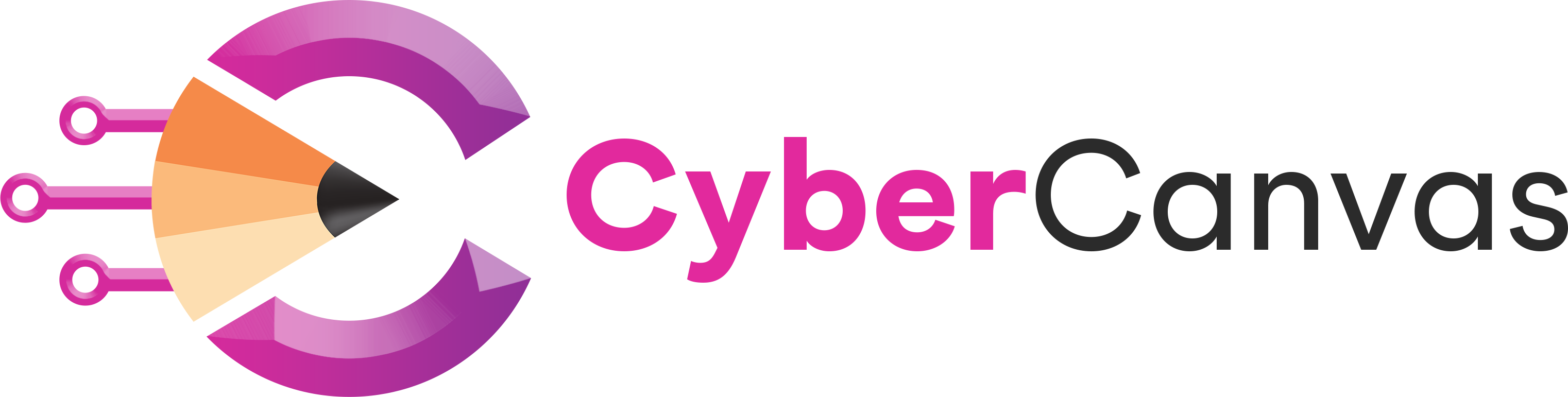

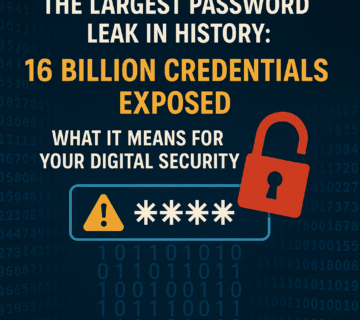

No comment