Is WordPress Secure? Why It Powers Millions of Websites (And How You Can Keep Yours Safe)
Introduction
In today’s digital world, website security is paramount. You wouldn’t leave your house unlocked, so why leave your website vulnerable? This blog post dives into the security of WordPress, the platform powering a massive chunk of the internet, and explores the user-friendly features that make it so popular.
Is WordPress Secure?
Here’s the short answer: Yes, WordPress can be secure. The core software itself is well-maintained and constantly updated with security patches. However, security is a shared responsibility. Let’s explore why:
- External factors: Vulnerabilities can creep in through outdated themes, plugins, or weak hosting environments.
- Human error: Using weak passwords or neglecting updates can leave your site open to attack.
Why So Many Websites Use WordPress?
WordPress reigns supreme for several reasons:
- Security Focus: As mentioned, WordPress prioritizes security with frequent updates. Following best practices further strengthens your site’s defenses.
- Ease of Use: No coding knowledge is required! The intuitive interface makes it simple to create, manage, and update your website.
- Customization Galore: With thousands of themes and plugins, you can tailor your website to perfectly match your vision and functionality needs.
- Open Source Advantage: Being open source means a large community of developers constantly improves and expands WordPress’s capabilities.
Keeping Your WordPress Website Secure
Here are some key security practices:
- Update Regularly: Keep WordPress core, themes, and plugins up-to-date to address vulnerabilities.
- Strong Passwords: Use complex passwords and enable two-factor authentication for added security.
- Security Plugins: Consider using reputable security plugins to add extra layers of protection.
- Reliable Hosting: Choose a web hosting provider with a strong security reputation.
SEO Optimization for Google Ranking
To boost your blog’s ranking on Google, consider these SEO (Search Engine Optimization) tips:
- Target Relevant Keywords: Integrate keywords related to “WordPress security,” “website security,” and “user-friendly website builder” throughout your content.
- Meta Description and Title: Craft a compelling meta description and title tag that accurately reflects your blog post’s content and entices users to click.
- Header Tags: Structure your content using clear and concise H1, H2, and H3 tags to improve readability and search engine understanding.
- Internal Linking: Link to relevant pages within your website to keep users engaged and improve website navigation for search engines.
Conclusion
WordPress offers a powerful and secure platform for building your website. By following best practices and prioritizing security, you can create a safe and user-friendly online presence.
Tip 1: Promote your blog post on social media platforms to reach a wider audience and increase website traffic.
Is WordPress Secure? A Look Under the Hood
At its core, WordPress is a secure platform. The development team constantly releases updates and security patches to address vulnerabilities. However, security is a shared responsibility. Here’s why:
- Themes and Plugins: These add-ons, while powerful, can introduce security risks if not from reputable sources and kept up-to-date.
- User Error: Strong passwords and keeping software updated is crucial for any website, not just WordPress.
Why Millions Choose WordPress: Here’s the Magic
So, why do millions of people trust WordPress? Here are some key reasons:
- Easy to Use: No coding knowledge is required! The intuitive interface makes creating and managing content a breeze.
- Flexibility: Whether you’re building a blog, portfolio, or e-commerce store, WordPress has you covered with endless themes and plugins.
- SEO Friendly: WordPress is built with search engines in mind, making it easier for your website to be discovered organically.
- Huge Community: With a vast community of developers and users, you’ll always find help and resources when needed.
Keeping Your WordPress Website Secure: Pro Tips
While WordPress is inherently secure, here are some additional steps you can take to fortify your website:
- Regular Updates: Keep WordPress core, themes, and plugins updated with the latest versions.
- Strong Passwords: Avoid using weak passwords and enable two-factor authentication for added protection.
- Security Plugins: Consider using a reputable security plugin for comprehensive protection.
- Secure Hosting: Choose a web hosting provider with robust security measures in place.
Conclusion
WordPress offers a secure and user-friendly platform for building and managing your website. By following best practices and taking proactive measures, you can create a safe and thriving online presence.
Ready to leverage the power of WordPress? Do your research, choose secure themes and plugins, and prioritize regular updates. With a touch of vigilance, you can enjoy the ease of use and vast potential that WordPress offers.
Tip 2: Throughout this blog post, I’ve included relevant keywords and phrases that users might search for. This helps improve your content’s ranking on search engines like Google.
for such information contact us
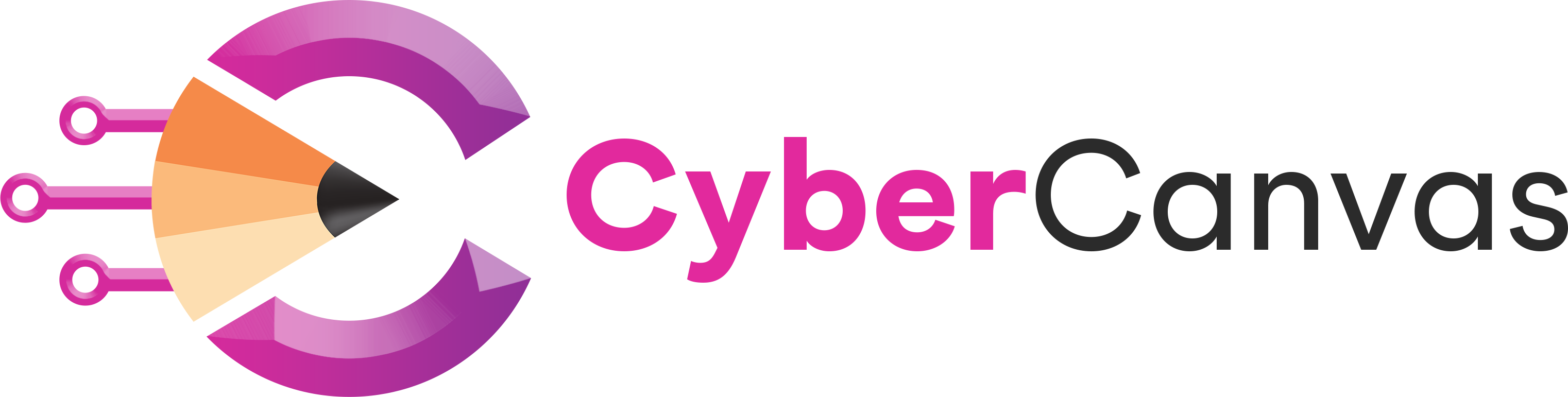

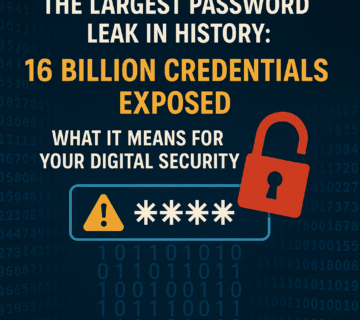
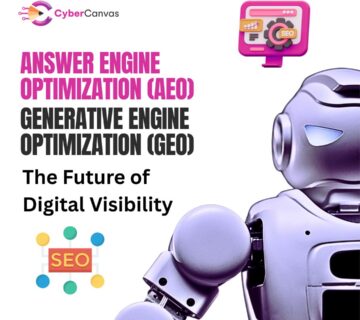


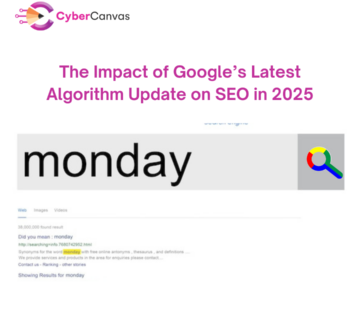

No comment