Unlocking the Power of Google Analytics:
A Crucial Step in the Latest Google Update
Are you scrambling to understand the recent Google update and its impact on your website analytics? You’re not alone. Google Analytics 4 (GA4) has become the go-to platform, and with the sunset of Universal Analytics on July 1st, 2024, migrating your data and settings is essential. This blog will delve into why importing Google Analytics and its settings is crucial and equip you with the knowledge to make a smooth transition.
Keywords: Google Analytics 4, Universal Analytics sunset, website analytics, data migration, SEO, marketing strategy
Why Migrate to GA4?
The days of relying on Universal Analytics are numbered. Here’s why GA4 is the future of website measurement:
- Enhanced Privacy Controls: GA4 prioritizes user privacy, aligning with evolving regulations like GDPR and CCPA.
- Machine Learning Insights: Leverage the power of AI to gain deeper user behavior insights and predictive analytics.
- Cross-Platform Tracking: Track user journeys seamlessly across websites and apps for a unified view.
- Flexible Data Modeling: GA4 offers a flexible data model, allowing you to tailor tracking to your specific business needs.
- Future-Proof Your Analytics: By migrating now, you’ll ensure continuous data collection and avoid disruptions.
Benefits of Importing Your Settings
Importing your existing Google Analytics settings streamlines the transition and maintains valuable historical data:
- Preserve Conversion Tracking: Keep track of crucial conversions like purchases and sign-ups without starting from scratch.
- Maintain Goals and Audiences: Utilize existing goals and audiences in GA4, saving time and effort.
- Historical Data for Comparison: Analyze trends and measure progress by importing historical data for future reference.
How to Import Google Analytics and Settings
The good news: Google provides a straightforward process for importing data and settings. Here’s a basic outline:
- Set Up GA4 Property: Create a new GA4 property within your Google Analytics account.
- Enable Data Streams: Configure data streams to collect data from your website or app.
- Import Settings: Use the GA4 import tool to transfer goals, audiences, and conversions from your Universal Analytics property.
For detailed instructions, refer to Google’s official guide: https://support.google.com/analytics/answer/10759417?hl=en
Don’t Get Left Behind
Migrating to GA4 might seem daunting, but it’s a necessary step for continued website analytics success. By prioritizing the import of your Google Analytics data and settings, you’ll unlock the benefits of the future-proof platform and maintain valuable insights into user behavior.
Ready to Make the Switch?
Numerous resources can help you navigate the migration process:
- Google Analytics Help Center: https://support.google.com/analytics/answer/10759417?hl=en
- Google Analytics Academy Courses: https://analytics.google.com/analytics/academy/
Embrace the Future of Analytics
The sooner you import your Google Analytics data and settings, the smoother the transition to GA4 will be. With its advanced features and focus on privacy, GA4 empowers you to make informed decisions and optimize your website for long-term success.
Optimizing Your Blog for Search Engines
- Strategic Keyword Placement: Naturally incorporate the mentioned keywords throughout the blog, including headings, subheadings, and the body text.
- Meta Description: Craft a compelling meta description that summarizes the blog’s content and includes relevant keywords.
- Header Tags: Utilize H1, H2, and H3 tags strategically to structure your content and highlight key points.
- Internal Linking: Link to relevant pages on your website that provide further information or related content.
- Mobile-friendliness: Ensure your blog is optimized for mobile devices to cater to a wider audience.
Conclusion
By understanding the importance of importing your Google Analytics data and settings to GA4, you can ensure seamless data collection and maintain valuable insights into your website’s performance.
Taking Action:
Ready to migrate to GA4? Visit the official Google Analytics Help Center for detailed instructions: https://support.google.com/analytics/answer/11583528?hl=en
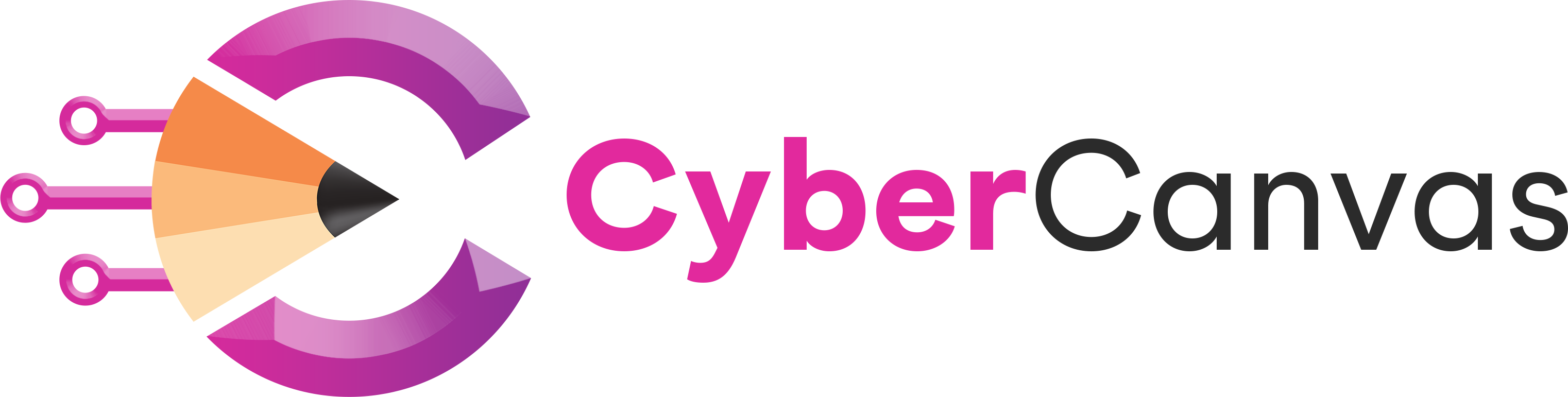

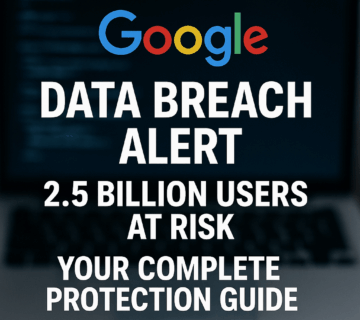
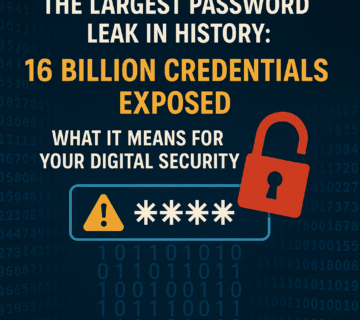

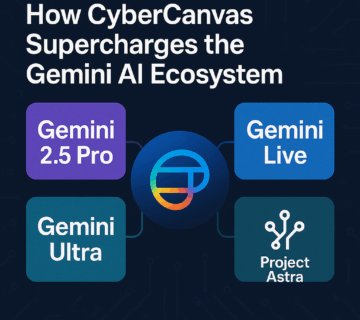
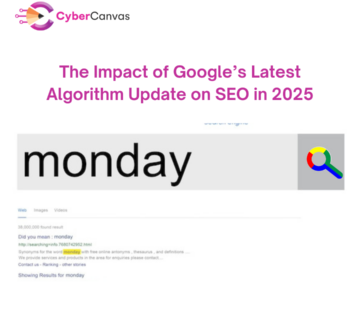

No comment