Why You Need the Google Tag (gtag.js) on Your Website:
A Post-Update Guide.
Introduction
In the ever-evolving world of website analytics, keeping pace with Google’s updates is crucial. The recent shift from Universal Analytics to Google Analytics 4 (GA4) has brought about a new standard for data collection and measurement. A key element in this transition is the Google Tag (gtag.js), which streamlines the process of tracking website activity.
This blog post will explain why importing the Google Tag and configuring its settings is essential for your website, especially in light of the latest Google update. We’ll also explore the benefits it offers and guide you through some important settings.
Why Use the Google Tag (gtag.js)?
The Google Tag acts as a central hub for managing various Google marketing and analytics tools on your website. Here’s why it’s important for your website:
- Unified Tracking: gtag.js allows you to implement multiple Google tags (e.g., Google Analytics, Google Ads, Google Optimize) with a single code snippet. This simplifies website management and reduces the clutter of multiple tracking codes.
- Enhanced Data Collection: gtag.js facilitates the collection of richer website data, including user behavior, conversions, and cross-device activity. This data is crucial for understanding your audience and optimizing your website for better results.
- Future-Proofing: gtag.js is the future of Google tag management. By adopting it now, you ensure your website is prepared for upcoming advancements and changes from Google.
Benefits of Using gtag.js on Your Website
- Improved User Insights: gtag.js provides more detailed user behavior data, helping you understand how visitors interact with your website. This knowledge empowers you to make data-driven decisions to improve user experience and conversions.
- Simplified Tag Management: With gtag.js, you no longer need to manage individual tags for various Google tools. This makes website maintenance easier and saves you time.
- Privacy-Focused Tracking: gtag.js offers enhanced privacy controls, allowing you to comply with data privacy regulations such as GDPR and CCPA.
Important Settings for Your Google Tag
- Measurement ID: This unique identifier connects your website to your Google Analytics 4 property.
- Triggers: These define when and how specific tags fire on your website. For instance, you can set a trigger to fire the Google Analytics tag on every page load.
- Data Fields: These allow you to collect additional data points alongside basic website activity. This could include user demographics, purchase information, or custom events.
SEO Optimization Tips
- Include Relevant Keywords: Throughout this blog post, we’ve used relevant keywords like “Google Tag (gtag.js)”, “Google Analytics 4 (GA4)”, “website analytics”, and “website.”
- Optimize Title and Meta Description: Craft a compelling title and meta description that accurately reflects the blog post’s content and includes relevant keywords. This will help search engines understand your content and improve organic search ranking.
- Internal Linking: Link to other relevant blog posts on your website to improve user experience and website navigation.
Conclusion
By adopting the Google Tag (gtag.js) and configuring its settings for your website, you gain a powerful tool for collecting valuable website data. This data empowers you to optimize your website, improve user experience, and ultimately drive better results.
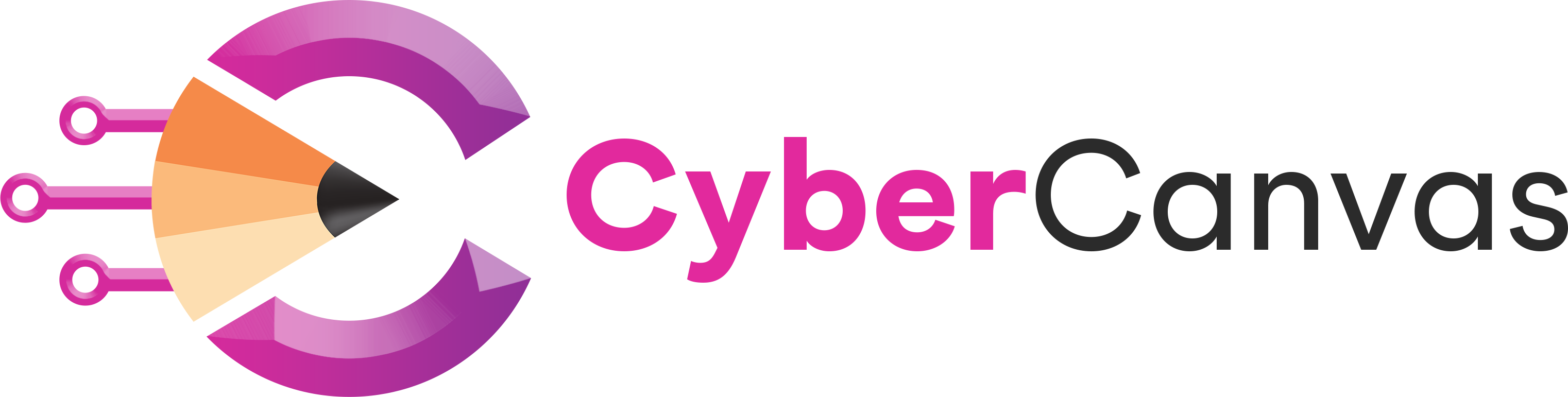
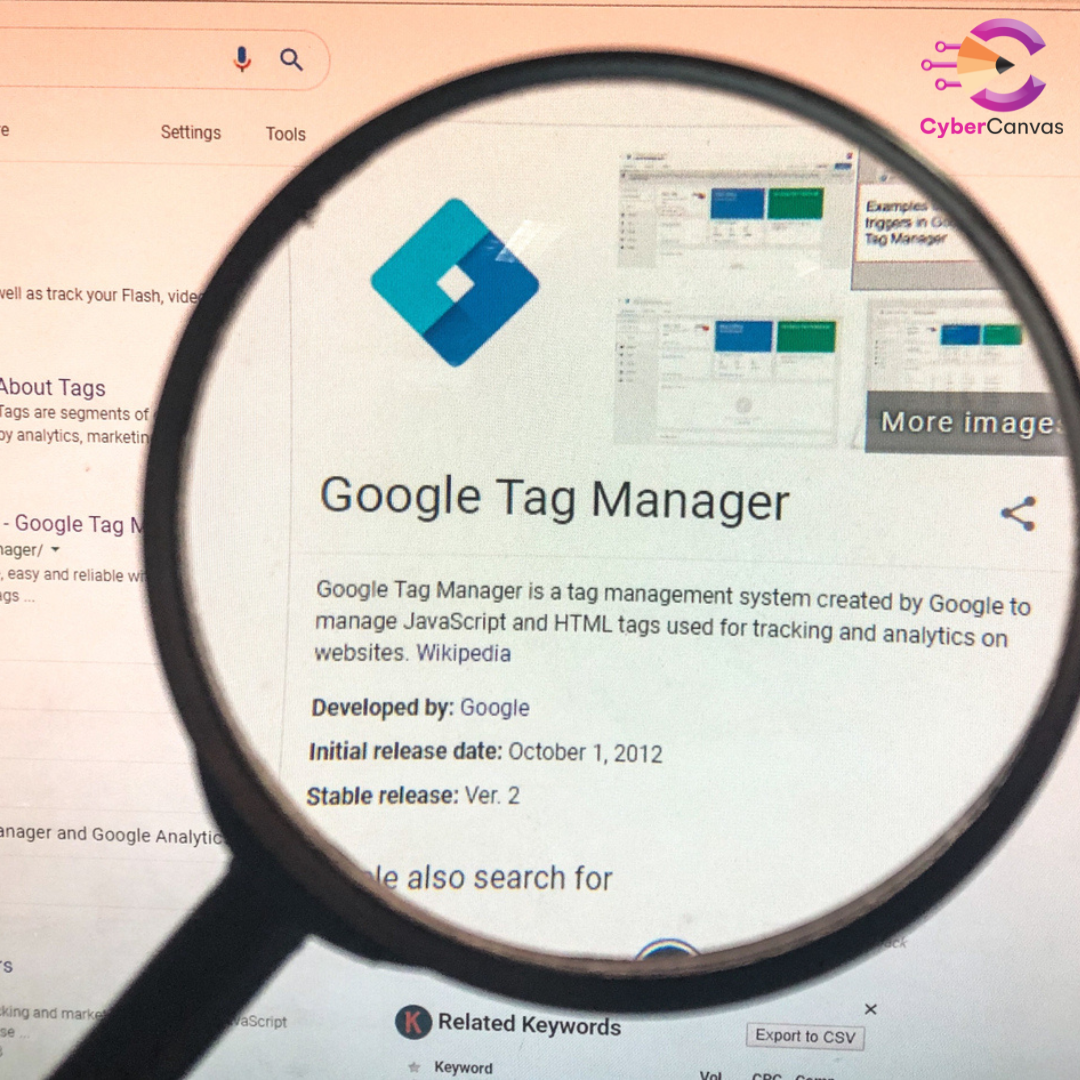
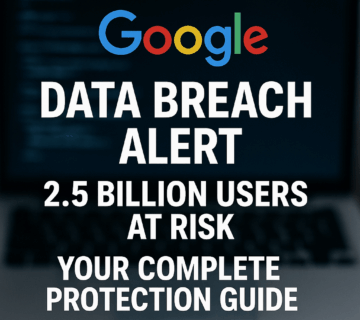
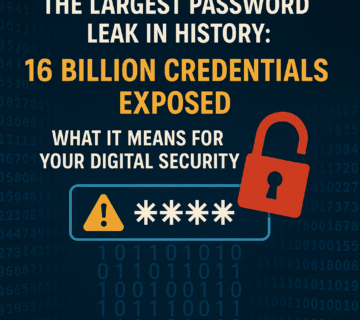

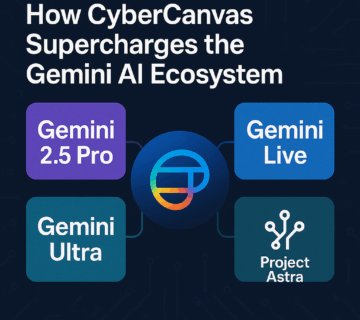
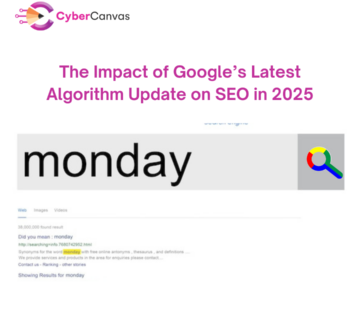

No comment