10-Step Guide to Creating a WordPress Website That Ranks High in Search Engines and Boosts Your Online Presence
Introduction
Having a strong online presence is crucial for businesses and individuals alike. A well-designed WordPress website can be a game-changer, especially when optimized for search engines. In this guide, we’ll explore how to create a WordPress website from scratch and leverage it to climb to the top of search engine results.
What is WordPress?
WordPress is a powerful Content Management System (CMS) that powers over 43% of websites on the internet. Known for its flexibility, ease of use, and scalability, WordPress caters to everyone, from beginners to advanced developers.
- Key Features of WordPress
WordPress offers a plethora of features, including a wide range of themes, customizable templates, and thousands of plugins for added functionality. - Why It’s Ideal for Website Creation
Its open-source nature and a vibrant community of developers make WordPress an ever-evolving platform that’s perfect for creating any type of website, from blogs to e-commerce stores.
Benefits of Using WordPress
- Flexibility and Customization
With countless plugins and themes, WordPress allows you to tailor your website to meet your unique needs. - Cost-Effectiveness
WordPress itself is free, and you can start a professional website with minimal investment. - SEO-Friendly Features
WordPress is inherently optimized for search engines, offering features like clean URLs and fast loading speeds.
Step-by-Step Guide to Create a WordPress Website
- Choose a Domain and Hosting Provider
Select a memorable domain name and a reliable hosting provider like Bluehost or SiteGround. - Install WordPress
Use one-click installation provided by most hosting services. - Select the Perfect Theme
Opt for responsive and SEO-friendly themes such as Astra or GeneratePress. - Customize Your Website
Adjust layouts, fonts, and colors to reflect your brand. - Install Essential Plugins
Popular plugins include Yoast SEO, Elementor, and WPForms. - Create Content Pages
Start with key pages like Home, About, Services, and Blog. - Set Up Navigation
Create menus that ensure visitors can easily find what they’re looking for. - Optimize for Mobile
Use responsive themes to ensure your site looks great on all devices. - Integrate Analytics
Add tools like Google Analytics to track performance. - Launch Your Site
Double-check for errors and make your website live!
How a WordPress Website Can Help Your SEO Strategy
WordPress comes with built-in SEO-friendly features that can make optimizing your site easier. From structured data to clean code, WordPress gives you a head start in achieving better rankings.
- Using SEO Plugins
Plugins like Yoast SEO guide you in optimizing meta tags, creating XML sitemaps, and improving readability. - Importance of Quality Content
Content is king in SEO. WordPress makes it simple to create and manage engaging posts and pages.
FAQs
- What is the best hosting provider for WordPress?
Bluehost and SiteGround are popular choices for their speed and customer service. - How do I secure my WordPress website?
Use security plugins like Wordfence, enable SSL, and regularly update themes and plugins. - Can I create a WordPress website for free?
Yes, but a professional website usually requires investments in hosting and premium themes or plugins. - What is the role of plugins in SEO?
Plugins like Rank Math or Yoast SEO enhance on-page optimization, metadata, and technical SEO. - How long does it take to rank a WordPress website?
Results depend on your niche, competition, and SEO strategy but usually take 4–6 months. - Is WordPress suitable for e-commerce websites?
Absolutely! With WooCommerce, you can create a fully functional online store.
How Cyber Canvas Can Help You
Building a WordPress website and achieving top rankings can be challenging, but Cyber Canvas can simplify the process.
- WordPress Development Expertise
Our team specializes in creating customized, responsive, and SEO-friendly WordPress websites. - Comprehensive SEO Services
From keyword research to link building, Cyber Canvas ensures your website reaches its full potential. - Why Choose Cyber Canvas?
With years of experience and a proven track record, we’re your trusted partner for all things WordPress and SEO.
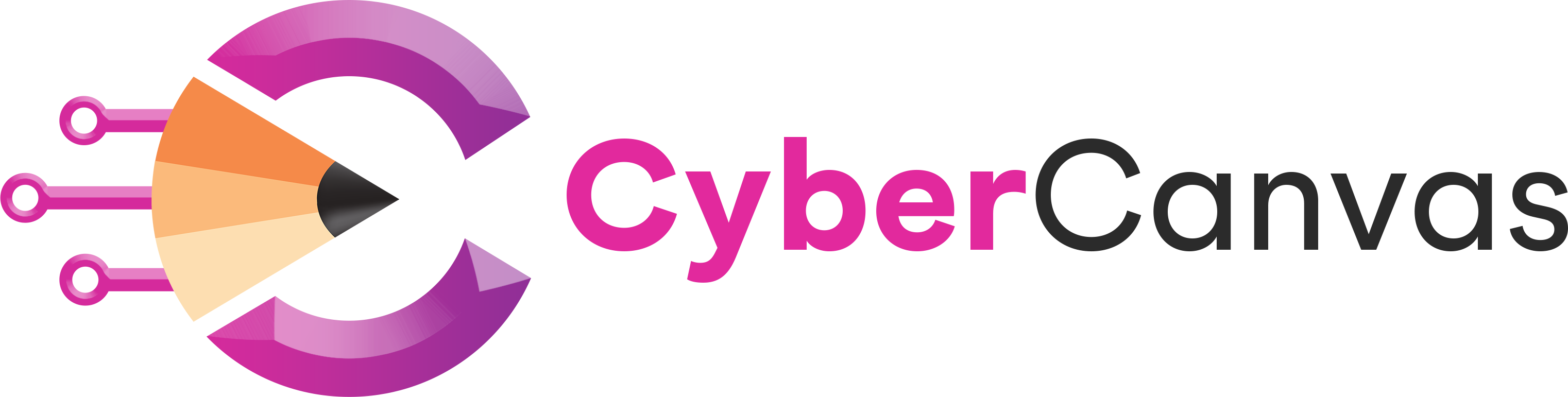



No comment